How making videos changed my writing process
Lessons learned from working on instructional videos
For a technical communicator, writing instructions is often still the core business. At least, that is how it was for me. No matter the changes in presentation - printed documentation versus smart documentation - the process of creating the documentation remained for me unchanged over the years. Until recently...
This is what my process used to look like:
- Define the goal, audience, and context
- Analyze processes and activities
- Create the overall documentation model
- Write!
- Test and improve
A line of tutorials
At Be Informed I am responsible for Be Free, the community of Be Informed users. We offer the a free version of our semantic toolbox - the Personal Edition - to users worldwide. To support these users I have developed a line of short tutorials that support users in performing basic tasks like setting up the work environment, start modeling and use domain specific modeling constructions. These instructions are available for our certified partners and (paying) customers in a knowledge base.
For the Be Free community we have chosen to use PDF's for the instructions and organize them in an hierarchical structure. For every tutorial in a PDF there should be a video supporting it.
Making the videos
I have always been successful in showing the flexibility and ease of use of the product, by live modeling during conferences, (web) seminars and meetings with customers. Therefor my idea for the videos was that they should have the feeling of watching a live demo. As we are talking about a community of users of a free product, I thought it would be appropriate to make the demo's as basic as possible. Simply a screen video with a voice-over would be enough.
So instead of recording videos in a studio, I simply acquired Camtasia Studio to capture the screen motion and a headset with a microphone to record my voice. My workflow looks like this:
- Creating a draft outline for the tutorial
- Performing all the steps - clicking and talking - and recording it all in Camtasia. Sometimes I needed multiple takes to get everything right, but often one long recording worked out pretty well.
- Next I edited the footage in Camtasia, adding missing steps and doing the final voice-over. In some cases the original voice-over was good enough.
From video back to text
When I went through the scenario for a video, I often came across a few things that were missing in the written tutorial. As a result I often made a new version of the written tutorial after I had finished the video. And when I thought of it, it made perfect sense. What I normally do during the writing of my tutorials, is building up a good story and linking it to the necessary steps that a user should perform with the software. After that I do a quick test to see if the instruction is correct. This is however not the same as performing the activities while explaining what you are doing.What I found out is that working on video tutorials forces you to think really well about the overall process that you are describing and the place of the activities within this process. You really have to build up your story, there is no room for making side steps or going back and forth through the application. And in the end the video scenario provides an excellent starting point for the written documentation.
So how do I handle new topics?
My process has changed. No longer do I first write my tutorials, before creating the videos, I do it the other way around. After the initial three steps in my process, I make a draft outline for the video, record and edit it and then write a tutorial based on the video. Apart from having tutorials that are better structured, it also saves me a lot of time. Building up the videos - sometimes with trial and error while figuring out the right sequence - is a fast process. Changes are easily made after or during the recording of the video. The writing process afterwards is straightforward and not complex. This makes it also easier for me to assign another writer to make the tutorial for me.About Be Free
The tutorials and videos that I am talking about in this blog, are part of my efforts to build up a community of users for Be Informed. For years now I am writing and presenting about using semantic technology in a model-driven environment. This technology offers great advantages opposed to more traditional development methods and it also offers opportunities to create smarter documentation. One of the main obstacles in my story was always that in order to work with this technology, a company would have to invest in a full-blown implementation featuring both the workstation ánd the server side of the software. With the Be Informed Personal Edition, a free version of our platform is available for everyone to use, offering a direct model-driven business process platform for use on a single computer.
Everyone can join the Be Free program by filling in the registration form on Register for the (free) Personal Edition of Be Informed.
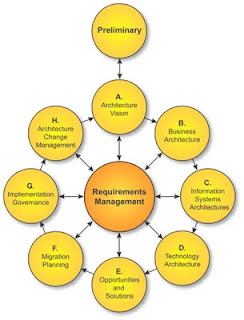
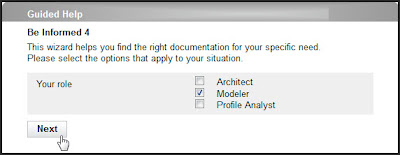
Comments