Old Tech - New Tech
Sometimes you need to fall back on the oldest technologies available to get the most out of the latest and greatest. This is also true when developing smart documentation.
My current project involves the creation of a smart documentation solution for the Be Informed Business Process Platform (BPP). The documentation solution is targeted at users with various educations levels, different skills and experiences and with various roles in an organization or project. And to make things even more complex: the total set of documentation should at least cover all current versions of the BPP, the business solutions that are used on top of it and the implementation and project management methods used during implementation.
One of the main advantages of using the card method to gather input for the overall structure, is that you get respondents to provide you input, without introducing the complexity of an IT System and without confronting them with the choices you have already made. You start with an empty table and end with the categories that can be used in your system. Another advantage is that you can create a good bases for acceptance even before you have started developing the system, by getting the right people involved and using their input in the system's blueprint.
My approach:
My current project involves the creation of a smart documentation solution for the Be Informed Business Process Platform (BPP). The documentation solution is targeted at users with various educations levels, different skills and experiences and with various roles in an organization or project. And to make things even more complex: the total set of documentation should at least cover all current versions of the BPP, the business solutions that are used on top of it and the implementation and project management methods used during implementation.
Preparation
As mentioned in my white paper about creating smart documentation, the preparation for a smart documentation project - before writing the content - consists of the following steps:- Define the goal, audience, and context: Clearly define the context, goals, and audiences. The design of documentation should be goal-driven—from the user’s point of view. Often, a brown paper or moderation session will help you define these goals and requirements. Involving users in this first step helps them understand the process and gives them an ownership stake in the solution. Create models of the goals, models and other important context factors and discuss them with the involved users.
- Analyze processes and activities: This is an important step in creating goal-driven documentation and should lead to a model of all relevant processes and activities. Also define the roles of different users within the processes.
- Create the overall documentation model: this phase involves creating an overall structure for the product information, as well as linking this product model to the process and context models. Decide what instruments you want to use to disclose the information: navigation, faceted search, decision trees and/or wizards. Choose navigation if you want your users to be free to browse through the information, faceted search if you want to help them find specific information, and decision trees or wizards to help them make decisions or perform a certain action.
Bringing back some old techniques
In 1991 I had to develop an on-line help system, making use of the state-of-the-art technology of that time. Preparing the structure and content was done in Word Perfect and we used some kind of help generator (X-Help if I remember well) to create the Help application. As this was a very time-consuming process, doing pre-tests to fine-tune the system would be very inefficient. So we came up with a system of using cards to test out several navigation structures without having to build the actual system yet. We used students as test persons.
We made cards of all topics and did two types of tests with them:
- We presented the cards one-by-one to the respondent and asked him or her to categorize them in a - for them - logical way. The categories are labeled and ordered by the respondent, resulting in a blueprint of the structure of the help system.
- In another session we presented a number of tasks to our respondents and asked them to find the appropriate help. This time the cards were already categorized and ordered with the name of the category on top of the pile. We observed how the respondents 'navigated' through the piles of cards to find the right topic. The results were used to optimize the blueprint of the structure of the help system.
Using the card method in this era
Well, considering the fact that I can make a semantic model of the outline of a Help System in less than an hour, it seems silly to spend days behind a desk with several respondents to get the perfect outline for a new system. Nevertheless that's what I did for phase 3 of my documentation process.One of the main advantages of using the card method to gather input for the overall structure, is that you get respondents to provide you input, without introducing the complexity of an IT System and without confronting them with the choices you have already made. You start with an empty table and end with the categories that can be used in your system. Another advantage is that you can create a good bases for acceptance even before you have started developing the system, by getting the right people involved and using their input in the system's blueprint.
My approach:
- I prepared approximately 20 cards with topics from the current version of the system
- I invited 15 respondents for a 30 minutes session
- The sessions consisted of three parts:
- To start with, I asked every respondent to make five cards for the five topics that they would like to find on the new system. By narrowing it down to five, I encourage them to only write down the most important topics. At the end of this step I ask them to make categories of these five cards, each category forming a column on the table.
- In the next step I - one by one - gave them the prepared topics and asked the respondent to add them to an existing category or create a new category for it. When all cards are done, we review the categories and make final adjustments
- In the final step, the respondent writes down the labels for the categories.
Work in progress
Right now I am in the middle of my sessions. As my audience consists of people working in Sales, people working on implementations and people working on product development, it is no surprise that there are three patterns visible in the categorizations. My challenge will be to find a proper way to serve all three of these groups. Work in progress!
Download the Powerpoint and White Paper
Read
more about this topic in the White Paper "Improve your product and
brand engagment through smart documentation" for the full background
story and download the Powerpoint from my presentation on the STC Summit 2013 on:
Register to get updates about future Webinars, articles and presentations on the topic Smart Documentation.

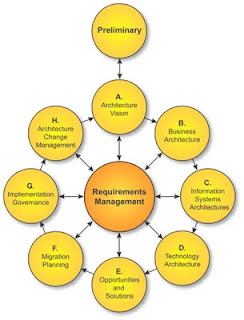
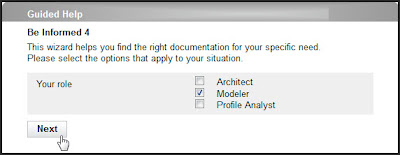
Comments