Model first, write later
The use of models fits perfectly in the professional approach of creating user documentation:
Possible roles of the technical communicator in the process of creating smart documentation are:
- Define the goal, audience, and context:
Clearly define the context, goals, and audiences. The design of documentation should be goal-driven—from the user’s point of view. Often, a brown paper or moderation session will help you define these goals and requirements. Involving users in this first step helps them understand the process and gives them an ownership stake in the solution. Create models of the goals, models and other important context factors and discuss them with the involved users. - Analyze processes and activities:
This is an important step in creating goal-driven documentation and should lead to a model of all relevant processes and activities. Also define the roles of different users within the processes.
- Create the overall documentation model:
this phase involves creating an overall structure for the product information, as well as linking this product model to the process and context models. Decide what instruments you want to use to disclose the information: navigation, facetted search, decision trees and/or wizards. Choose navigation if you want your users to be free to browse through the information, facetted search if you want to help them find specific information, and decision trees or wizards to help them make decisions or perform a certain action.
- Create content:
The fourth phase involves the creation of content. Create content references in the models to make the content available. Content can be created with multiple tools and in various environments: from a local source editor on a workstation or laptop to a full blown CMS that publishes its content in the cloud. The content can have a multi-level structure, consisting of headers, sub headers and content. There are no limitations in the presentation of illustrations, tables and other graphical elements, although in some cases (depending on the chosen toolset) some adjustments in the style sheets or CSS are required.
- Test and improve:
As soon as the first models are finished, testing can start. Testing and improving is a continuous process, where users can be involved from the moment that you start modeling. Because the models present a graphical presentation of the product and its processes within the context, they are perfectly understandable for business users.
Possible roles of the technical communicator in the process of creating smart documentation are:
- Information architect: responsible for the main design, the meta models and overall structure of the documentation. The information architect also monitors the growth of the documentation solution and directs the actions of the entire project team. This would be a role for a senior technical communicator.
- Modeler: responsible for the models that represent the product and the related processes, users and context. The modeler uses the meta model and overall structure that is provided by the information architect. This is a typical role for a technical communicator with some experience in structuring information.
- Writer / editor: writing in a model-driven environment is often not an isolated activity, but has a strong relation with the modeling process. The role of writer is therefore often combined with the role of modeler. Novice technical communicators can start in this role and gradually learn how to embed their content into the models. In an optimized situation, other disciplines within an organization will also add content.
- (Usability) Tester: the role of tester is often underestimated in documentation processes. In a model-driven environment the testing consists of two activities:
- Verifying the models
- (Pre-)Testing the user interface of the documentation solution based on user scenarios.
 |
| Collaboration is key: multi-disciplinary teams work together on models and content. |
Join me at the STC Summit 2013 for an interactive demonstration
As announced earlier, I will demonstrate how we can use semantic
technology to create process-driven documentation at the
STC Summit 2013 in Atlanta. I will do this by
live modeling with a semantic tool set. As the models in the semantic
environment are instantly executable, we can watch the documentation develop, change the models and review the results in a
web browser.
When: May 6th, 2:00 pm (EDT)
Where: Hanover FG, Hyatt Regency Atlanta - Track my session
Level: Advanced
When: May 6th, 2:00 pm (EDT)
Where: Hanover FG, Hyatt Regency Atlanta - Track my session
Level: Advanced
Download the white paper
The white paper “Improve Product and Brand engagement through smart documentation” is available for download on: http://info.beinformed.com/stc13
. This white paper will give you some background information for the
session. Downloading requires an email address, so I can keep you
up-to-date on future developments (there is always an opt-out).
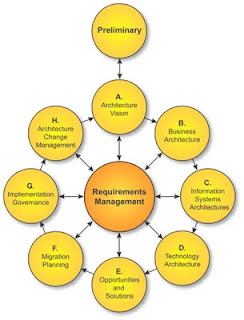
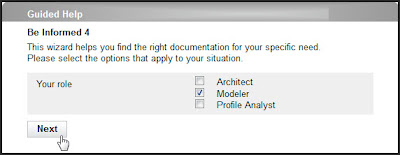
Comments