Lessons learned from being a virtual booth crew member
Live modeling through a live connection - bridging the approximately 4650 miles between Apeldoorn in the Netherlands and Hollywood in Florida - that is not something you see (or do) everyday.
The original plan was simple: go to the Building Business Capabilities conference in Florida and create a model driven business application on the fly, based on the input of the audience. Due to the impact of the hurricane Sandy, our flight to the US was canceled and we were unable to perform this plan on the exhibition floor.
Fortunately our team had the equipment and the determination not to give up and instead we came up with this innovative alternative:
Luckily Be Informed makes it possible to create and edit model driven business applications with a minimum amount of actions (and without a single line of code), so the end result of my modeling experiment still offers a lot of functionality, including two products with their own characteristics and decisions, three cases and three registrations; all combined in a single web portal. On top of that I created a Design Portal to show the architecture and documentation of the solution, using the same models and information.
Clicking on the items in the index shows the corresponding concepts and their relations.
Source: www.weather.com
The original plan was simple: go to the Building Business Capabilities conference in Florida and create a model driven business application on the fly, based on the input of the audience. Due to the impact of the hurricane Sandy, our flight to the US was canceled and we were unable to perform this plan on the exhibition floor.
Fortunately our team had the equipment and the determination not to give up and instead we came up with this innovative alternative:
- Modeling live in our office in Apeldoorn
- Using join.me to share our screens with the visitors of our booth
- Using a Skype video connection to interact with the visitors of our booth.
The good
Performing our live modeling exercise remote offered some major advantages:
- Travel costs and time were reduced to zero
- The live connection was a real eye catcher on our booth and attracted people to approach our booth crew
- The live connection was considered innovative, possibly resulting in visitors looking at Be Informed as an innovative software supplier
- The modeling was performed in a quiet and ergonomic environment, making it easier to concentrate on the modeling process.
The bad and the ugly
Our approach made it possible to actually show something on our booth, despite the fact that we were stuck in the Netherlands. And as I already mentioned, there were a number of positive effects. On the other hand, the approach also had some limitations:
- Interaction with the visitors of the booth was very limited, due to the fact that they could only see me on a very small part of the screen and I lost sight of them as soon as they moved closer to the projection (out of sight of my web cam)
- Getting people to actually watch the demo and understand what I was doing, was difficult. Due to the fact that I was not able to move freely around the booth, I was relying heavily on the efforts of the (remaining) booth crew to guide people to the screen. And they did a great job! While they were busy stamping, scanning and explaining, I did the best I could to attract people to look at the screen.
- It was hard for visitors of the booth to hear me, the sound coming through the speakers was easily overshadowed by all the noise coming from the exhibition floor. During the more quieter moments, I was able to explain some routines, but during the breaks it was almost impossible. Turning the volume of the speakers up could bring a solution, but would be annoying for the crew and visitors of the surrounding booths.
- It was also hard for me to hear the visitors, due to all the noise and the positioning of the microphone in the notebook.
Luckily Be Informed makes it possible to create and edit model driven business applications with a minimum amount of actions (and without a single line of code), so the end result of my modeling experiment still offers a lot of functionality, including two products with their own characteristics and decisions, three cases and three registrations; all combined in a single web portal. On top of that I created a Design Portal to show the architecture and documentation of the solution, using the same models and information.
Clicking on the items in the index shows the corresponding concepts and their relations.
Lessons learned
So what did we learn from this whole experience?
- Using a live connection to a booth on a conference somewhere in the world, is a cost-effective, efficient way of presenting a demo one-way to an audience.
- Make sure that interaction with the audience goes through the crew members of the booth. It is very hard to interact with visitors of a booth through a video & voice connection, but a dedicated crew member that acts as your communication channel could do the trick.
- Use two screens, one showing the application and another showing the presenter in its environment. Having a (moving) thumbnail of the presenter under the application makes it hard for the visitors of a booth to communicate.
- Make arrangements for a good HD web cam, microphone and speakers at the booth and place them on a strategic location. Our set up in Florida resulted in people constantly walking out of our sight as soon as they wanted to take a closer look at the application. A better microphone, filtering out some of the surrounding noise, could improve the interaction.
- Test the internet connection before you start (we actually did this) and ask for a wired connection.
- The Voice-Over-IP option of the Pro-edition of join.me doesn't work. Consider alternatives or combine join.me (free) with Skype (also free)
Source: www.weather.com





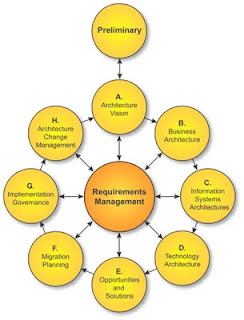
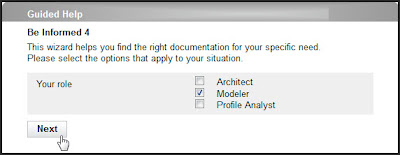
Comments