About knowledge modelling: simple hierarchical models
Last time, we have discussed what the benefits of knowledge modelling are. Now it is time, to take a first look at knowledge modelling, starting with a simple hierarchical model: As technical writers we are used to work with these kind of content structures, as illustrated above. This is the type of structure we not only use in manuals, but also in most on-line help systems and even websites. In this example we see two levels of information. When we would put this content structure in a graphical model it would look like this:
As technical writers we are used to work with these kind of content structures, as illustrated above. This is the type of structure we not only use in manuals, but also in most on-line help systems and even websites. In this example we see two levels of information. When we would put this content structure in a graphical model it would look like this:
 As technical writers we are used to work with these kind of content structures, as illustrated above. This is the type of structure we not only use in manuals, but also in most on-line help systems and even websites. In this example we see two levels of information. When we would put this content structure in a graphical model it would look like this:
As technical writers we are used to work with these kind of content structures, as illustrated above. This is the type of structure we not only use in manuals, but also in most on-line help systems and even websites. In this example we see two levels of information. When we would put this content structure in a graphical model it would look like this:
All content elements - we call them 'concepts' in a knowledge model - are related to the next level with a relation of the type 'Subtheme of'. This type of knowledge model is very suitable for navigating and is supported by a large group of documentation, Help and website tools.
 Another very common knowledge model is the taxonomy. This type of knowledge model shows classes of concepts and their sub-types. All relationships in the model are of the type 'is a', e.g. car is a vehicle. A taxonomy is also known as a concept model and is vital to representing knowledge.
Another very common knowledge model is the taxonomy. This type of knowledge model shows classes of concepts and their sub-types. All relationships in the model are of the type 'is a', e.g. car is a vehicle. A taxonomy is also known as a concept model and is vital to representing knowledge.  A third type of knowledge model is the composition model. A composition model shows the way a knowledge object is composed of its constituent parts. All relationships in the ladder are of the type 'Part of', e.g. wheels are part of a car. A composition model is a useful way of understanding complex entities such as machines, organisations and documents.
A third type of knowledge model is the composition model. A composition model shows the way a knowledge object is composed of its constituent parts. All relationships in the ladder are of the type 'Part of', e.g. wheels are part of a car. A composition model is a useful way of understanding complex entities such as machines, organisations and documents. The strength of using models is that they enable us to quickly create a graphical overview of complex information. When used stand alone, they are nothing more than that. But combined, they open up a whole new world.
Imagine yourself now writing documentation for a complex technical product and think of the opportunities for using taxonomies and composition models in addition to your content structure. It would add a new dimension to your documentation. Your readers / users can now access your task oriented information through the hierarchical content structure, while they can use the taxonomy to quickly determine what sort of product or part we are talking about. By also adding a composition model you can enable them to zoom in on the more functional information.
Next time I will talk a bit more about combining models and adding for instance attribute models.
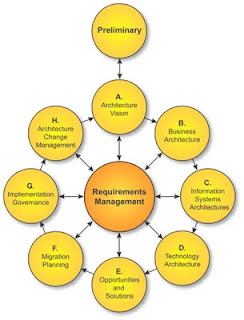
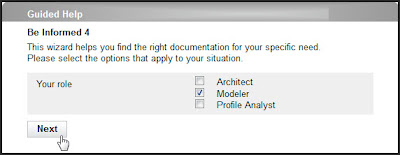
Comments