From flexible content to digital knowledge
Digital technology has allowed the documentation process to evolve from single document-centric to single source-centric: From creating individual manuals to creating re-usable chunks of information for a series of product and document types through various channels.
But even with such a streamlined workflow at our disposal, we still create hierarchical structured documents, only now stored as topic-based chunks of information. Our process is still print-centric: focused on single output forms with a hierarchical structure targeted on a number of predefined user groups and situations.
In addition, as William Horton stated in his 1994 work Designing and Writing Online Documentation, novice users often lack the necessary information to phrase useful inquiries. And when they find the right information, they still have to interpret it for their unique situation. Search instruments and navigation trees do not offer an effective solution; even the most sophisticated search engine cannot know what information is relevant to the user, and will offer up an exhaustive list of possibilities.
Users interpret information based on their context: business, tasks, problems at hand, customers, suppliers, and functions within their organization. An important part of this context is – as Robert Mackiewicz and Philip N. Johnson-Laird (2011) explain in their article about reasoning – the mental model of the user, which influences the reasoning of users on relations and connectives within this context. The interpretation of information heavily depends upon this mental model. Knowledge — that is, the interpretation of information within its context — gives users the power to make decisions and take effective actions.
Making documentation smart means that we take the user’s level of experience and expertise into account and tailor the information served up to their specific context. Semantic technology lets technical communication move from information-centered and document-driven to user-driven and knowledge-centric. This means that it provides information in context: directly relevant and actionable for every user. By placing the information in the process, we create the ultimate context.
 |
| Figure 1. Documentation evolved from document centric to single source centric |
Example
A manufacturer of agricultural machines needed a complete line of documentation for its new type of harvester. In a document-centric approach, this would mean having one technical writer create the user documentation, another writer create the service manual and a third create the on-line help. In the best case they would copy chapters or paragraphs from one manual to the other. All of these documentation types would need to be reviewed by hand and individually updated when the harvester’s features changed, or new rules for its safe operation were implemented.
In a single source environment, multiple writers work on discrete topics, the work is centrally stored and distributed to a variety of documentation types. The editorial process is streamlined; changes can be made in one place and published to all documentation types.
But even with such a streamlined workflow at our disposal, we still create hierarchical structured documents, only now stored as topic-based chunks of information. Our process is still print-centric: focused on single output forms with a hierarchical structure targeted on a number of predefined user groups and situations.
Information overload
When we remain focused on a single form that will optimize for many different users, we produce huge documents that attempt to cover every possible scenario. Our users get information that is mostly useless at any given instance, with the answer they need at the moment tucked into pages of answers they might need some day. With search and navigation tools we can refine the presentation, but users still have to know what they are looking for and have to interpret the information within their own context. We provide them with information, when we should give them access to knowledge: the power to take action. |
| Figure 2. Users are overloaded with information |
Example
As a frequent user of Microsoft Excel, you have learned how to do all the basic functions you usually need. But for a specific project, you want to add a graphic to one of your worksheets. So you search on-line help, and get a list of 10 topics, with an average of 10 new links per topic. If you look elsewhere on the internet, you’ll find thousands of other pages, YouTube clips and podcasts.
From these thousands of information sources you have to decide what is relevant to you and how you are going to use it in your own situation. Wouldn’t you rather have just one instruction that tells you exactly what to do?
In addition, as William Horton stated in his 1994 work Designing and Writing Online Documentation, novice users often lack the necessary information to phrase useful inquiries. And when they find the right information, they still have to interpret it for their unique situation. Search instruments and navigation trees do not offer an effective solution; even the most sophisticated search engine cannot know what information is relevant to the user, and will offer up an exhaustive list of possibilities.
Information versus knowledge
A navigation tree works fine on a small-scale Web site. But as new topics are added, the width and depth of the tree grow tremendously, and navigation difficulties increase. Where documentation as a solution falls short is that it offers information — facts, data, and instructions — instead of knowledge.Users interpret information based on their context: business, tasks, problems at hand, customers, suppliers, and functions within their organization. An important part of this context is – as Robert Mackiewicz and Philip N. Johnson-Laird (2011) explain in their article about reasoning – the mental model of the user, which influences the reasoning of users on relations and connectives within this context. The interpretation of information heavily depends upon this mental model. Knowledge — that is, the interpretation of information within its context — gives users the power to make decisions and take effective actions.
Making documentation smart means that we take the user’s level of experience and expertise into account and tailor the information served up to their specific context. Semantic technology lets technical communication move from information-centered and document-driven to user-driven and knowledge-centric. This means that it provides information in context: directly relevant and actionable for every user. By placing the information in the process, we create the ultimate context.
Example
A local government has set up an on-line form for citizens to file a permit application. But citizens have to determine for themselves which permit they need by reading the rules, regulations and available background information made generically available through an online manual.
In a user- and knowledge centric documentation solution, the system will help the citizen to decide which permit – or set of permits - he or she needs by asking relevant questions about his or her goals and situation and then providing the appropriate directions and offering the right permit(s) on-line. In fact the system will reason back from the goal to the questions that need to be answered and the decisions that need to be made.
Another example could be a solution that calculates how late you should get up and what transportation option you should chose to be in time at the airport for your flight to Atlanta.
Join me at the STC Summit 2013 for an interactive demonstration
As announced earlier, I will demonstrate how we can use semantic
technology to create process-driven documentation at the
STC Summit 2013 in Atlanta. I will do this by
live modeling with a semantic tool set.
To do so I need real life examples. I would like to invite you to send a delimited instruction - this could be a chapter from one of your manuals - by uploading it to our server. From the uploaded manuals, I will select one or more to be modeled out.
As the models in the semantic environment are instantly executable, we can watch the documentation develop, change the models and review the results in a web browser.
When: May 6th, 2:00 pm (EDT)
Where: Hanover FG, Hyatt Regency Atlanta - Track my session
Level: Advanced
Upload your file
To do so I need real life examples. I would like to invite you to send a delimited instruction - this could be a chapter from one of your manuals - by uploading it to our server. From the uploaded manuals, I will select one or more to be modeled out.
As the models in the semantic environment are instantly executable, we can watch the documentation develop, change the models and review the results in a web browser.
When: May 6th, 2:00 pm (EDT)
Where: Hanover FG, Hyatt Regency Atlanta - Track my session
Level: Advanced
Uploading your file
Go to http://info.beinformed.com/stc13-upload and upload your file (preferably in Word) to our server. We will ask for your e-mail adress, so we can contact you in case we have questions about the content and to make it possible to let you know that your documentation has been selected to be shown during the session.Downloading the white paper
The white paper “Improve Product and Brand engagement through smart documentation” is also available for download on this site. This white paper will give you some background information for the session.Upload your file


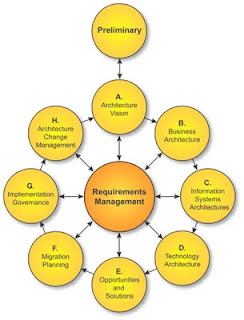
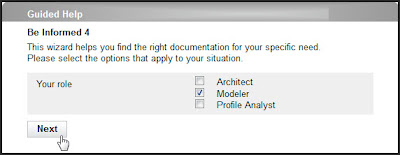
Comments